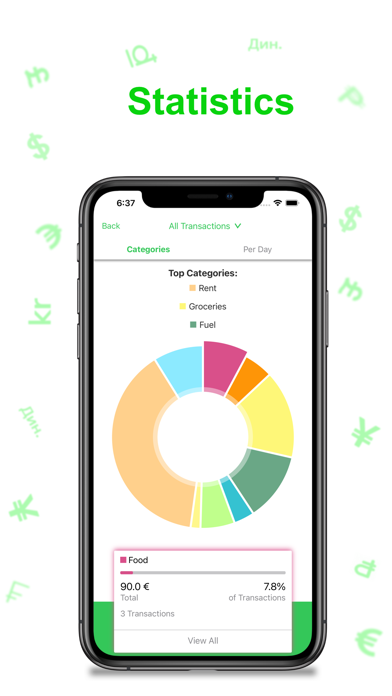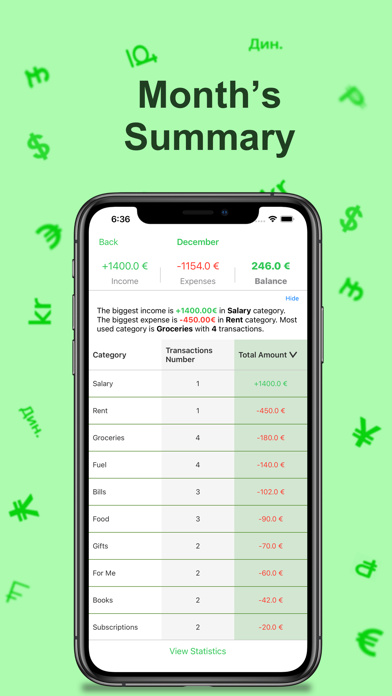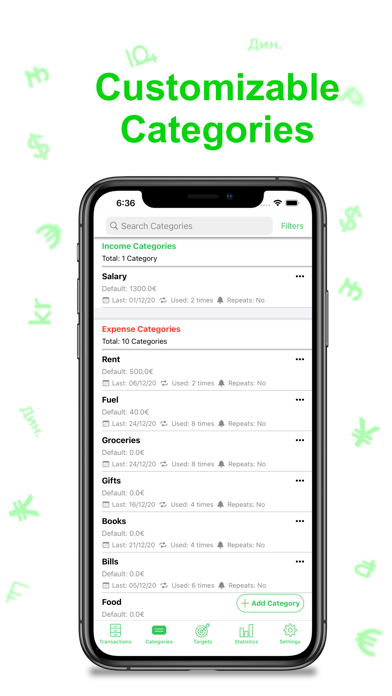mSpender app for iPhone and iPad
Developer: Nikolaos Grigoriadis
First release : 20 Apr 2020
App size: 16.03 Mb
mSpender is a simple easy and powerful money management tool that can give you a better insight into your incomes and expenses. Based on your data, it can create graphs to show you your money balance at any time. mSpender allows you anytime to see your month’s balance in detail, remind you of anything, using reminder notifications and repeat your most frequent transactions on it’s own.
Key features:
- View and insert income/outcome Transactions
Easily insert your transactions on two steps and view all your transactions sorted by date and grouped by month. Moreover, transaction history can be sorted using a selected category
- Pin, Face Id, Touch Id
mSpender can utilize devices security features from Settings menu to prevent unwanted access to your local data.
- Organize your categories
You can create your own income and outcome categories. Categories may be used to create Transactions that occur once a month automatically (e.g. Rental payment). You can also give default values in order to save time when creating Transactions
- Repeating Transactions automatically
Tired of adding the same transactions everyday? mSpender can add automatically transactions using the frequency of your choice.
- Customized Reminders
Need to remember something? You can create your own push notification reminders on any date and time you want, giving them any message that you like.
- Plan ahead
Targets can be used for better money management. You can set your own limits for your transactions in one or more categories and be informed when you exceed them.
- Show me stats!!!
All Transactions data are used to generate your monthly balance. Using Statistics you can see a graph showing you your spending habits either by day or Category
- Sync everything
You can use your iCloud to store your data about transactions, categories etc.and share them across all of your devices, or even use it as a backup. Be sure to enable it from settings menu on all your devices
… And many more to come
Every new version will include more features. Stay tuned and stay updated!
We take your feedback seriously. Feel free to contact us anytime at [email protected]